Ubisoft reveals full Star Wars Outlaws system requirements and PC-specific features
Uncapped frame rates, ultra-wide support, the good ray-tracing stuff: It's all here.
With two weeks to go before the arrival of Star Wars Outlaws—August 30 is the big day—Ubisoft has revealed the official PC system requirements, as well as a rundown of PC-specific features you'll be able to take advantage of if you've got the hardware to handle it.
You're going to need some pretty heavy hardware to run Star Wars Outlaws at its "ultra" setting, but it's reasonably forgiving at the other end of the scale. Of course, one of the great things about PC gaming is that you can fiddle: Turn this up so you can turn that down, until you find a balance of eye-candy and performance that makes you happy—or, at the very least, that you can live with until you're able to upgrade your rig.
Minimum
Visual settings: 1080p/30 fps/Low preset with upscaler set to quality
GPU: GeForce GTX 1660 6GB / AMD RX 5600 XT 6GB / Intel Arc a750 8GB (ReBAR ON)
CPU: Intel Core i7-8700K / AMD Ryzen 5 3600
RAM: 16GB (dual-channel mode)
OS: Windows 10/11 with DirectX 12
SSD Storage: 65GB
Recommended
Visual settings: 1080p/60 fps/High preset with upscaler set to quality
GPU: GeForce RTX 3060 8GB / AMD RX 6700 XT 12GB
CPU: Intel Core i5-10400 / AMD Ryzen 5 5600X
RAM: 16GB (dual-channel mode)
OS: Windows 10/11 with DirectX 12
SSD Storage: 65GB
Enthusiast
Visual settings: 1440p/60 fps/High preset with upscaler set to quality
GPU: GeForce RTX 4070 12GB / AMD RX 6800 XT 16GB
CPU: Intel Core i5-11600K / AMD Ryzen 7 5800X
RAM: 16GB (dual-channel mode)
OS: Windows 10/11 with DirectX 12
SSD Storage: 65GB
Ultra
Visual settings: 4K/60 fps/Ultra preset with upscaler set to quality
GPU: GeForce RTX 4080 16GB / AMD RX 7900 XTX 24GB
CPU: Intel Core i7-12700K / AMD Ryzen 7 5800X3D
RAM: 16GB (dual-channel mode)
OS: Windows 10/11 with DirectX 12
SSD Storage: 65GB
One interesting thing is all these specs, as hardware writer Jeremy Laird wrote earlier this month when the basic requirements first appeared on the Ubisoft Store, is that "upscaling is the new normal." Even at the minimum setting you'll need to have DLSS, FSR, or some other upscaling tech in order to achieve Ubisoft's frame rate targets, and the game will be running at a lower-than-spec resolution and then be upscaled.
That's not a big deal in and of itself, but some lower-end GPUs may struggle more than expected—note, for instance, that Intel Arc GPUs are only listed in the "minimum" setting. Unlike Nick, I'm not a hardware guy, but it does make me think that maybe the smart play is to treat the "recommended" spec as the minimum, at least until the game's been out for a while and you can see how it runs for other people.
Anyway, speaking of fiddling, here's the lowdown on PC-specific features you'll find in Outlaws—again, the availability of which will depend on the weight of your iron:
Ray-traced global illumination, reflections, and shadows
NVIDIA RTX dynamic illumination (RTXDI) Support
NVIDIA DLSS 3.5 support (ray reconstruction, Frame Generation, Super Resolution)
Intel XESS 1.3 and AMD FSR 3.0 (upscaling and frame generation) support
In-depth customization options
Uncapped frame rate
21:9 Cinematic Display Mode
Multi-monitor and ultrawide support\
"In-depth customization options" is a bit vague, so here's a still from the new PC gameplay trailer to give you an idea of what's in store:
Star Wars Outlaws is set to come out on August 30, and will be available for PC on the Ubisoft Store and the Epic Games Store. You can get into it up to three days early by spending extra (a lot extra, really) for the Gold or Ultimate edition of the game (which also include the season pass and various extra cosmetics) or by subscribing to Ubisoft+.
#Games #Ubisoft #StarWars
Source: PCGAMER.COM
1 year ago
Share
Add Comment

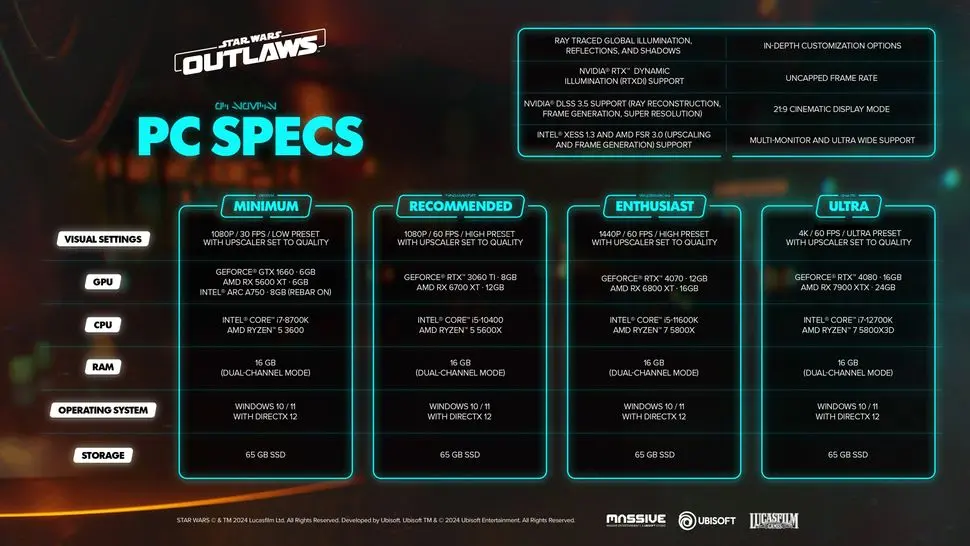
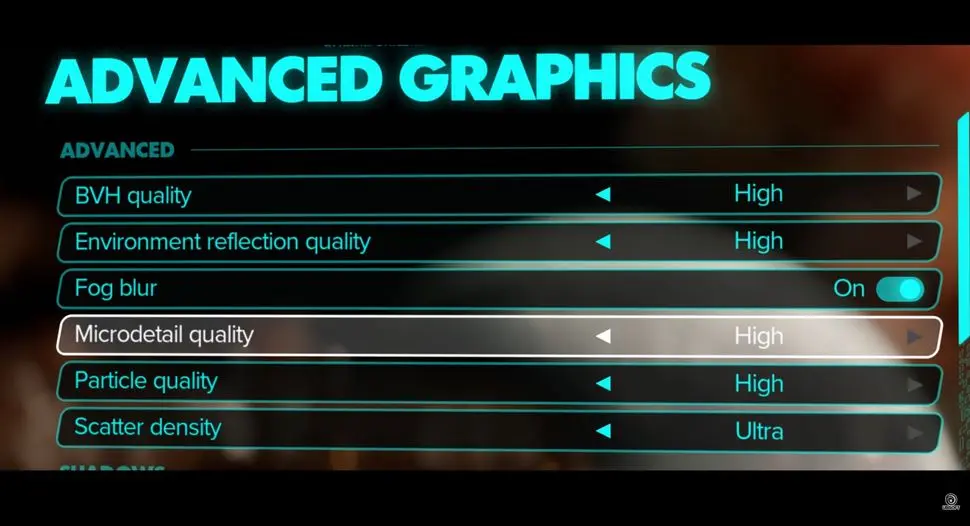

Waiting, nice game